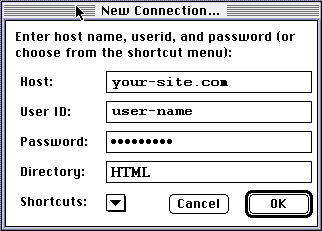
Using Fetch for Macintosh
Step 1:
Fill in the boxes below:
Make sure you are connected to the internet, then click <OK>.
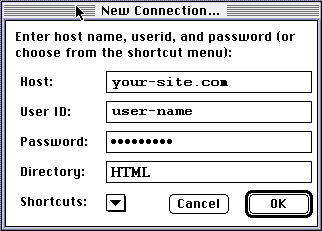
Again - Type in WWWROOT (all capital letters)
Step 2:
Once connected, you will see a screen with your destination address at the top.
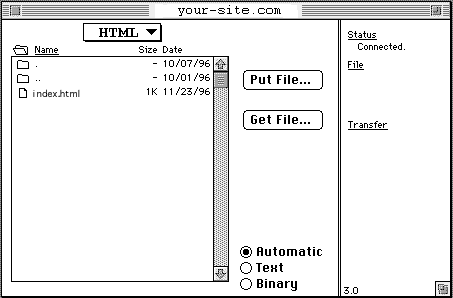
Step 3:
Clicking on the button <Put File...> will load your files here, into the HTML folder. Locate the file you wish to move and double click on it. Another screen will appear.
Under Format: there is a pop-up menu.
For .gif and .jpg images, select Raw Data.
For .html files (web pages), select Text.
For cgi scripts select Text
Now click <OK>.
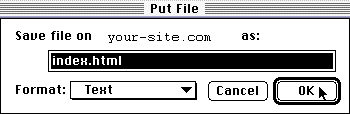
You will see the black dog running while your files are moving over the network. The name of the files will appear on the list on the left side of the screen. Remember you must call the home page (or very first page that should appear when your site is opened) index.html or one of the default document types listed in your welcome email. When you have all the elements required for your web site uploaded, quit out of the Fetch application and open your browser to verify your site is working properly.
Note: To retrieve files from your web site and place them back onto your computer, use the same steps required to upload, except select the file name from the list on the left and then click <Get File...> You will need to specify where you would like them placed on your machine.
Common questions/problems:
Q: When I upload GIF or JPEG files with Fetch 3.0 the bottom bit of the image
does not show up.
A: That is a bug in Fetch that was fixed in Fetch 3.0.1 (and is still fixed in
the latest version). You should upgrade to the latest release.
Q: When I upload GIF or JPEG files in MacBinary format my web browser can't
display them.
A: Web browsers (and a lot of other software) do not expect to find files
encoded in a format like MacBinary II; they expect to find the bare data. So use
Raw Data format for uploading web graphics, or other cross-platform