Performing a Traceroute
Windows 95, Windows 98 and Windows 2003 users will simply choose your Start button > Programs > MS-DOS Command Prompt. Once your domain is resolving to our servers correctly, you should see the IP address of your server (as provided in your Welcome Letter) show up in the results screen.
Traceroute
At the C:\, type tracert and then the domain name as shown below. You don't need the "www", but you do need the .com, .org, etc. Once you type your domain name hit enter.
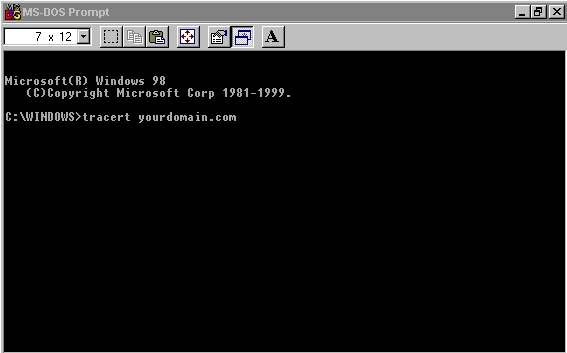
The traceroute results will then be displayed. Please be patient is the traceroute results take a few minutes to finish.
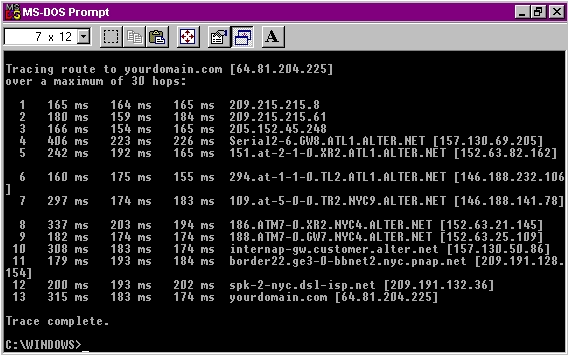
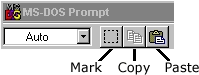
If your domain is not resolving to your location we will need to see the results of the traceroute. Once you get the results, stay in the MS-DOS screen. Up at the top you should see a square dotted line icon that says "Mark" when moused over as shown above. Click that button and then you should see a white cursor on your MS-DOC screen as shown below.
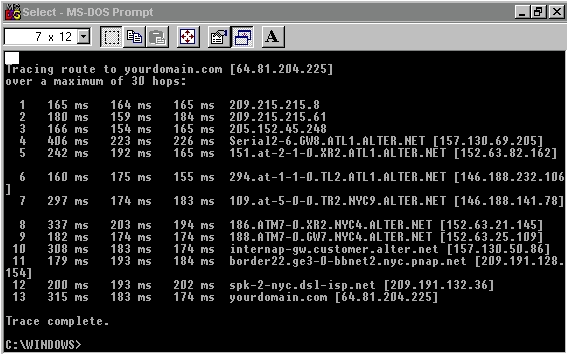
Click and hold your left mouse button and drag that cursor across and down the screen until all of the text is selected as shown below. Then click the "Copy" button to the right of the "Mark" button. and this text will then be copied to your clip board.
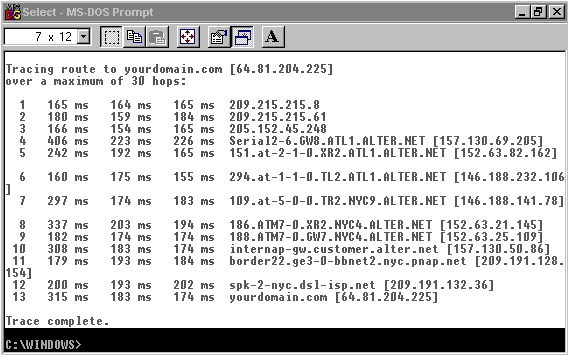
If you need to send the Traceroute results to us just open an email message and press Ctrl + V to paste the results in the message.