How to backup a SQL 2000 database
Backing up a database is a very simple process and it will help you in the long run if you happen to lose data or have corrupted files. In order to do a database back up, you must have SQL 2000 with Enterprise manager. You will not be able to use SQL 7.0 or below to administer your database. You can find a 120 day free trail of SQL 2000 by visiting Microsoft.com
Before you begin, please see the IMPORTANT NOTICE
In Enterprise manager, right click on your database, go to All Tasks, and Then choose Backup Database.
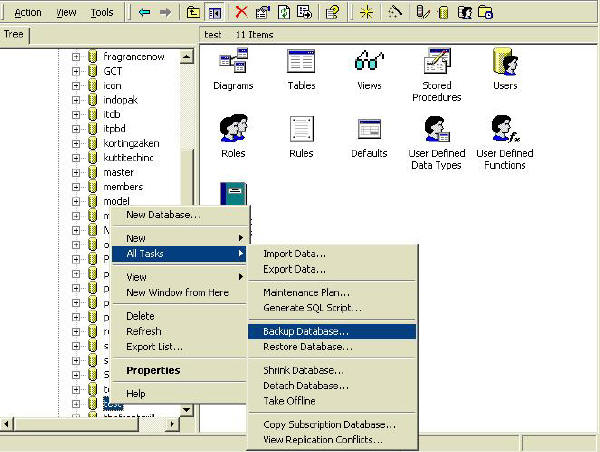
In the backup process you will see four different backup options. The first one is to fully backup your Database. Because you will be working with a smaller database, this is recommended and is most efficient way to backup your database.
- A full backup makes a complete backup of your database. You will
almost always need to start your backup strategy with a full backup of
your database.
- A file backup is useful when your database is so large that a
full backup would take too long.
- A transaction log backup creates a copy of all changes made to
the database that are currently stored in the transaction log.
- A differential backup stores all changes that have occurred to the database since the last full backup.
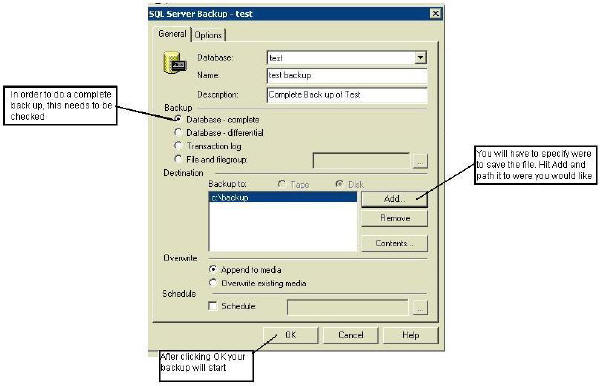
After you follow all the steps, you will find a file called yourdatabase.bak in the location that you specified.
Important: Your data is backed up approximately every 24 hours during the full system backup using the NetVault system. This is a full system backup and cannot be used to extract specific database backups or tables from. It is highly advisable for you to run a SQL backup online yourself as well for added security of your data should a disaster occur. This procedure is explained on this page. This will create a backup file on the server specifically for your database. For now, if you desire a backup locally, you will need to request that we make a copy of the .bak file you created on the server and move it to the root of your web server. You may then FTP it down to your local hard drive.
As stated in the Terms of Service , "We are not responsible for loss of customer content due to server or hardware failure. We do backup our systems daily, but cannot guarantee the content is up-to-date or can be recovered in the event of system or hardware failure. It is the customer's responsibility to have a full backup of their site."
We have disabled the ability for clients to schedule automatic backups because if we enabled this the server may bog down if everyone scheduled for the same time. For security reasons, we have also disabled the ability to export a backup file using Enterprise Manager DTS to your local hard drive. Sorry, DTS can leave a large a hole for hackers to attack through and we cannot take that risk. We are however in the process of installing FTP to each SQL server which will enable you to FTP your .bak file down to your local hard drive for storage. When FTP is enabled, we will provide instructions on this page.